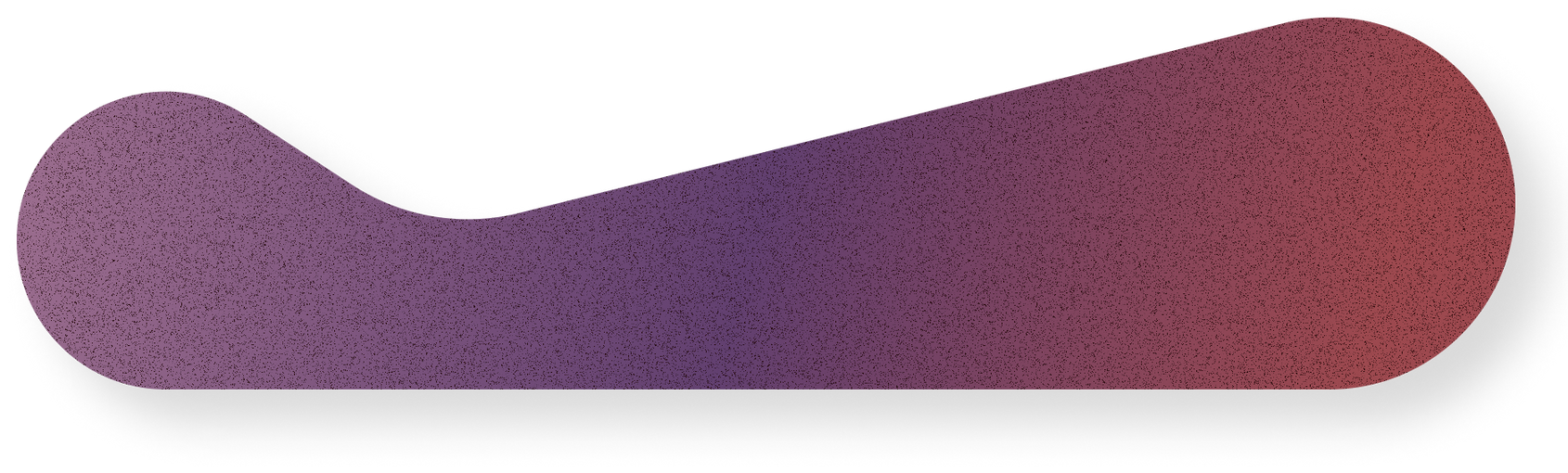eHub
Customer Service Application
In this case study, I will demonstrate how we accomplished a 35% reduction in call duration, along with other improvements, by revamping a legacy ERP system according to UX and UI best practices. The following sections will outline the design steps taken to define the product, enhance user experience, and align user interface strategies with both business and user requirements.


A bit of history
The current 11-year-old application was originally developed for basic functions and has evolved as the company grew. However, without a thorough product design vision, the platform has become challenging to navigate, lacks intuitiveness, accessibility, and is cumbersome to use.
The Project
Recognizing the challenges with the current application, the Company decided to completely rebuild it.
The goal is to provide both internal and external users with a more user-friendly interface and improved task flow, enhancing competitiveness and ensuring a more dependable and compliant software.

The project has been divided into 5 phases, with this case study concentrating on Phase 1, specifically addressing the Customer Service Department.
Me as Product Designer
Product Designer working with Software Developers, Product Managers and Business Analysts.

- Engage in discovery, validation and concept processes
- Apply UX/UI best practices to create a user-centric final product
- Align business requirements with user needs
- Ensure WCAG guidelines are applied
Empathising
10 Interviews
- Customer Representatives
- Operations Manager
- Chief of Operations
- Product Director
- Development Team
12 hours
Call Centre observation:
- Call flow understanding
- Agents pain points
The User
5 Languages
English, French, Spanish, Finnish, Italian
Pain Points
- The CAPTCHA login system has errors.
- Navigation to menu functions needs improvement.
- "Save as Draft" feature for customer tickets is missing.
- Inability to view previously uploaded customer documents.
- Absence of confirmation messages causing page refreshes.
- Cluttered pages make it hard to find functions.
- The application is available in English and French.
Discoverying
Workshops
3 Days
Developing the reasoning for rebuilding the product.
The objective was to identify the features that will deliver the best value for both our team and return of investiment








Competitors Analysis
- The competitors are offering a cleaner interface
- The solutions are usually offered in separated products (Support, Analyses, Reports, etc.)
- Some of the solutions offered by the companies are 3rd party plugins
- For training purposes, the companies provide videos and articles



Information Architecture
I collaborated with Trainers, CSR’s, and COO to evaluate existing functions, identify new ones based on the target market, and decide which functions to keep, discard, or merge.

Prioritization
Application functions analyses
Regroup them in a meaningful and intuitive menu
Eliminate outdated menu, sub-menus, links, and buttons
Card Sorting
Card sorting technique ran with the CSR’s across the Ireland and UK teams, External Clients, Operation Managers and Trainers

New Sitemap


User Testing
Round 1
3 Task Flows
Round 2
3 Task Flows+3 UIs



Findings
98%
50%
100%
35%
of participants were able to complete the tasks without any previous explanation
less clicks compared to the current application
of participants were able to quickly understand the new menu structure and find the functions
estimated reduction validated
UI Design
Wireframes




New UI
Layout Structure


Design Guidelines and Component’s Library








Product Delivered





Outcomes



More intuitive UI: not only helps on call duration reduction, but comes with a nice bonus: onboard trainings are lighter and faster
WCAG standards UI boosts users engagement, increases accessibility and human-computer interaction
New application is more reliable and less error prone: by optimising task flows and validations less human errors are expected
Phase 1 Metrics
-35%
+20%
less time to our Customer Representative Team finish the call
Cases resolved by day
What would I have done differently?
- MVP in one theme only as light/dark themes have extended the delivery
- More engagement with new employees in training would give even more insights